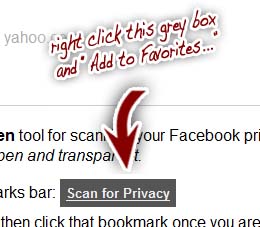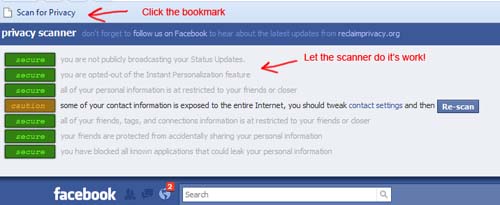Monday, April 9th, 2012 (
No comments yet)
This is a great free tool that was put together by a volunteer who wanted to make it as easy to tell if you're protected or not as Facebook should have done themselves!
First, you go to http://www.reclaimprivacy.org/ and bookmark the link they provided (the link is actually a sophisticated little script).
The next steps are to go to Facebook and log in. Once you are in your profile, click the bookmark and the privacy scanner will go to work. You'll see a series of colored boxes that show if your settings are set to full privacy. If not, it will warn you and give you the option of fixing the setting with a single click!
As with all scripts, there is a risk of running this to both your computer and your Facebook information, but the code is open-source and has received a LOT of attention all around the web recently. I'm betting it's safe and, in my case, I've been careful not to post information that I'm worried about losing on Facebook.
In either case, there's no simpler or more effective method to tighten up your profile security that I know of so be sure to check it out!
Privacy Settings
Security Settings
Tools
| To learn just how easy it is to have your personal information found by others when not secured properly, check out Openbook. |
| Reclaim Privacy is a simple open-source tool that will check your Facebook privacy settings and let you know if they're set wrong. |
Share This